I really enjoyed the Skiboard map that was previously available on the messageboard and found it very useful.
As the old map's website shut down, would anyone support starting a similar map? Here is my suggestion for a replacement. Anyone can go on Google and create a collaborative, publicly-editable map. Here's one I just made as an example.
http://maps.google.com/maps/ms?ie=UT...5d4904d5944290
If there's a better system, I'm all for it. Hope it works!
TM
Adding and editing placemarks
To add a placemark to your map:
1. Create or open a map.
2. Click "Edit"
3. Click Placemark button. Your cursor changes into a placemark icon with an "X" crosshairs. The crosshairs indicate where the placemark will fall.
button. Your cursor changes into a placemark icon with an "X" crosshairs. The crosshairs indicate where the placemark will fall.
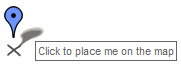
Placemark icon
4. Move the cursor to the appropriate location. If you want to dismiss this placemark, press the Escape key.
5. Click your mouse button to place your placemark. It should bounce into place.
6. Add a title and description.
7. You can also change the icon for your placemark by clicking the icon in the top right corner of the info window. You can also add your own icon.
8. Click OK to save your placemark.
As the old map's website shut down, would anyone support starting a similar map? Here is my suggestion for a replacement. Anyone can go on Google and create a collaborative, publicly-editable map. Here's one I just made as an example.
http://maps.google.com/maps/ms?ie=UT...5d4904d5944290
If there's a better system, I'm all for it. Hope it works!
TM
Adding and editing placemarks
To add a placemark to your map:
1. Create or open a map.
2. Click "Edit"
3. Click Placemark
 button. Your cursor changes into a placemark icon with an "X" crosshairs. The crosshairs indicate where the placemark will fall.
button. Your cursor changes into a placemark icon with an "X" crosshairs. The crosshairs indicate where the placemark will fall. 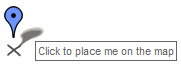
Placemark icon
4. Move the cursor to the appropriate location. If you want to dismiss this placemark, press the Escape key.
5. Click your mouse button to place your placemark. It should bounce into place.
6. Add a title and description.
7. You can also change the icon for your placemark by clicking the icon in the top right corner of the info window. You can also add your own icon.
8. Click OK to save your placemark.


Comment